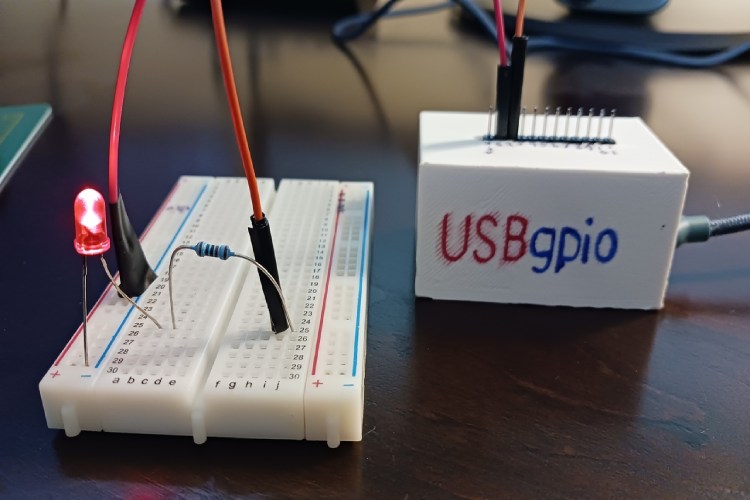
You might be wondering why the Raspberry Pis are so popular despite there are desktops or laptops that are much more powerful than a Pi. Apart from the small form factor and low power usage one of the major advantages is the availability of the GPIOs. With that, we can integrate them into any project from bare minimum to advanced robotic projects. So why can’t we use the more powerful computers for the same purpose? We can and that’s where the USBgpio, the creation of a maker named Nick Bild, comes into play. With USB GPIO we can control the GPIOs using Python. That’s right Python controlled GPIOs for any computer.
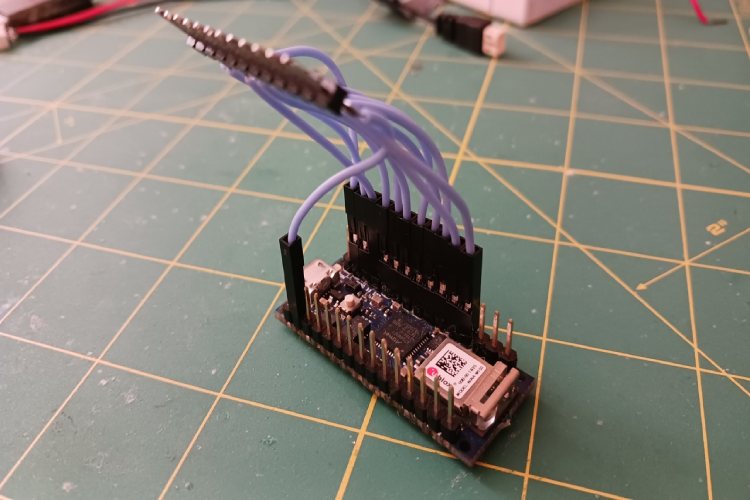
USBgpio connects to any modern PC via USB. It has a row of exposed GPIO pins and users can control their states programmatically using Python. Inside the GPIO you will find an Arduino Nano 33 IoT development board with some of the GPIO pins broken out of the enclosure. The magic itself is happening within the firmware. The board accepts Python commands over the serial and changes the GPIO states according to the received command. This enables users to run Python scripts directly on their computers, or to send commands in real time using a Python interpreter. This type of control can be really useful for hardware penetration testing and many other applications. You can find more details about the device on USBgpio GitHub repo.

