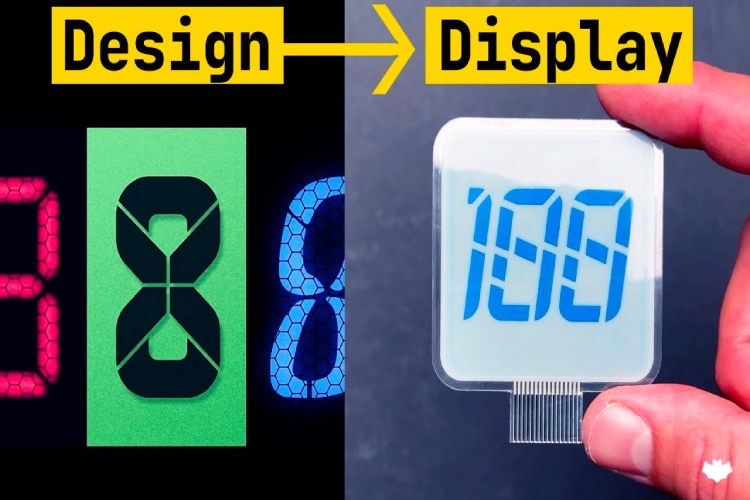
When it comes to displays like LEDs, LCDs, and VFDs, options are often limited to what manufacturers offer, making it challenging to find a perfect match for individual preferences without breaking the bank. Even though there are many graphics displays available, they are not always the best solution. That is where custom displays come into play. In the past, there were many attempts within the DIY community to make such displays, but all of them were LCDs. However, the YouTuber upir, made his own custom E-ink character and seven-segment displays. Despite not being overly affordable, these unique flexible displays sparked upir's interest.

For designing the displays upir utilized Adobe Illustrator to translate design concepts into printable files, incorporating design guidelines such as segment spacing. He even explains how it’s done in his video. Through this process, he designed multiple flexible custom displays and sent them to manufacture.
Upon receiving the custom-made displays, upir tackled the intricacies of driving them. While seemingly straightforward, especially in the Arduino ecosystem, powering the segments posed a challenge. Each segment required +1.5 volts relative to the common connection to activate and -1.5 volts to deactivate. upir ingeniously employed an Arduino Uno R4 and leveraged its onboard DAC to address this issue. By connecting a segment to a GPIO pin set high while outputting 3.5 volts from the DAC to the common connection, he achieved the necessary voltage difference of 1.5 volts to activate the segment. Conversely, to deactivate the segment, he adjusted the DAC output to 1.5 volts while driving the common GPIO pin low, eliminating the need for additional circuitry.

