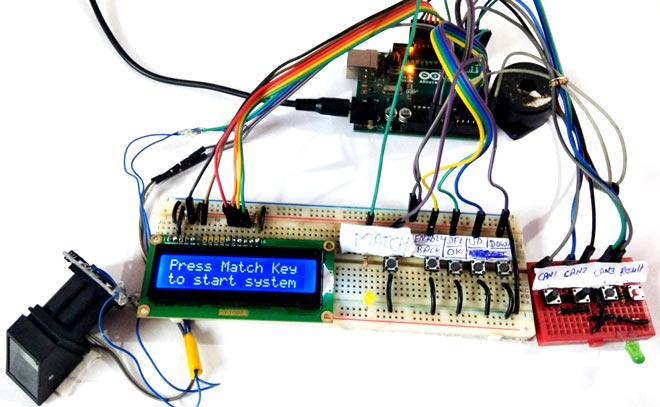
We all are quite familiar with Electronic Voting Machines, where your vote gets registered electronically and you don’t need to use ballot paper to vote in election. Today security is a major concern and it also needs to be ensured that someone can’t vote twice, so this problem can be solved by introducing Finger Print Based Voting, where a person can be authorized based on his finger Print. This will also stops fake voting. So today we are building FingerPrint Based Biometric Voting Machine using Arduino.
Also check our previous Electronic Voting Machine Projects using different Microcontrollers:
- Electronic Voting Machine using Raspberry Pi
- RFID Based Voting Machine
- AVR Microcontroller Based Electronic Voting Machine Project
- Electronic Voting Machine using Arduino
Required Components:
- Arduino Uno
- Finger Print Sensor Module
- Push Buttons
- LEDs -2
- 1K Resistor -3
- 2.2K resistor
- Power
- Connecting wires
- Buzzer
- 16x2 LCD
- Bread Board
Finger Print Sensor Module in Voting Machine:
Finger Print Sensor Module or Finger Print Scanner is a module which captures finger’s print image and then converts it into the equivalent template and saves them into its memory on selected ID (location) by Arduino. Here all the process is commanded by Arduino like taking an image of finger print, convert it into templates and storing location etc.
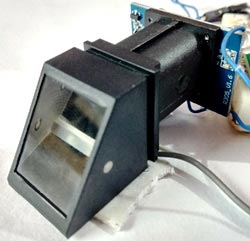
In this FingerPrint Voting Machine Circuit, we have used Finger Print Sensor Module to authenticate true voter by taking their finger input in the system. Here we are using 5 push buttons to Match, Enroll/back, Delete/OK, UP and Down. Enroll and Del key have double features here. Enroll key is used for enrolling new finger impression into the system and back function as well. Means when the user wants to enroll new finger then he/she needs to press enroll key then LCD asks for the ID or Location where user wants to store the finger print output. Now if at this time user do not want to proceed further then he/she can press enroll key again to go back (this time enroll key behave as Back key). Means enroll key has both enrollment and back function. DEL/OK key also has same double function like when user enrolls new finger then he/she need to select finger ID or Location by using another two key namely UP AND DOWN now user needs to press DEL/OK key (this time this key behaves like OK) to proceed with selected ID or Location. Match key is used for whenever voter wants to vote then he/she needs to authenticate first for true voter by keeping finger on Finger Print Sensor, if he/she passed in this authentication then he/she can vote.
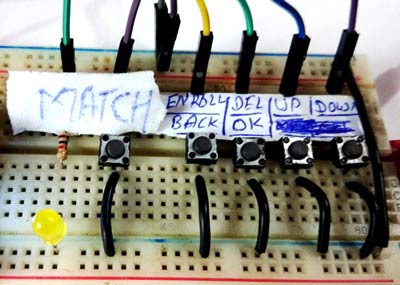
To learn more about enrolling finger prints and other things, Check our previous tutorial on interfacing Finger Print Sensor with Arduino, and also check our Demo Video at the end of this tutorial.
Working Explanation:
Working of this Biometric Voting System for Election is a little bit complex for beginners. First of all, user needs to enroll finger or voters (in this code max limit of the voter is 25) with the help of push buttons/keys. To do this user need to press ENROLL key and then LCD asks for entering location/ID where finger will be a store. So now user needs to enter ID (Location) by using UP/DOWN keys. After selecting Location/ID user needs to press an OK key (DEL key). Now LCD will ask for placing finger over the finger print module. Now user needs to put his finger over finger print module. Then LCD will ask to remove the finger from finger print module and again ask for placing the finger. Now user needs to put his finger again over finger print module. Now finger print module takes an image and converts it into templates and stores it by selected ID in to the finger print module’s memory. Now voter will be registered and he/she can vote. By same method all the voter can be registered into the system.
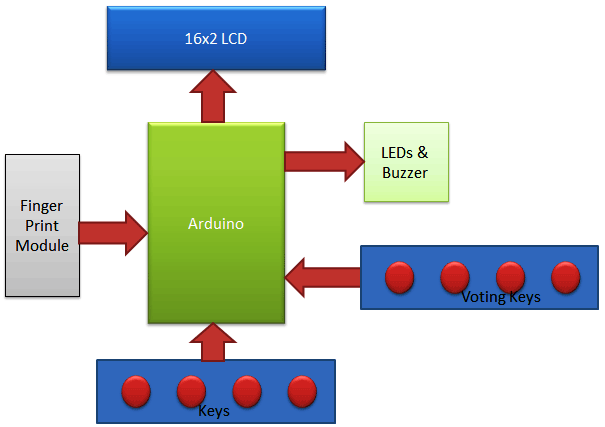
Now if the user wants to remove or delete any of stored ID then he/she need to press DEL key, after pressing DEL key, LCD will ask for select location means select ID that to be deleted. Now user needs to select ID and press OK key (same DEL key). Now LCD will let you know that finger has been deleted successfully.
Voting Process:
Now when user wants to vote then he/she needs to press match key and then buzzer will beep and LED will also glow and LCD will ask for place finger over fingerprint module. Now Arduino will give you three attempts to put your finger. After placing a finger over fingerprint module fingerprint module captures finger image find its IDs is present in the system. If finger ID detected then LCD will show authorized Voter. It means the user is authorized to vote. And then the system moves to next stage for voting. Now Green LED will glow it means now voter can vote for their candidates by pressing a relected key (from RED bread board in this demonstration). Now if the same voter wants to vote again then the system will show it ‘Already Voted’. Means same voter can’t vote again and buzzer will beep for 5 seconds. If any Non-registered user wants to vote then finger print module will not detect its ID into the system and LCD will show ‘No Fingerprint Found’.

CAN1, CAN2, CAN3 here represents the Candidate 1, Candidate 2 and Candidate 3, who have stood for election.
Circuit Explanation:
The circuit of this FingerPrint Based Voting Machine Project is very simple which contains Arduino for controlling whole the process of the project, push button for enrolling, deleting, selecting IDs and voting purpose, a buzzer for alert, LEDs for indication and 16x2 LCD for instruct Voter and showing the result as well. Yellow LED indicates that fingerprint module is ready to take an image of the finger and Green LED indicates that system is ready to take a vote or see results.
The push button is directly connected to pin A0(ENROL), A1(DEL), A2(UP), A3(DOWN) and A4(Match), D5(Can1), D4(Can2), D3(Can3), D2(Result) of Arduino with respect to ground. Yellow LED is connected at Digital pin D7 of Arduino with respect to ground through a 1k resistor and Green LED is connected to D6 of Arduino with the same method. Fingerprint module’s Rx and Tx directly connected at Serial pin Tx and Rx of Arduino. 5v supply is used for powering finger print module taken from Arduino board. A buzzer is also connected at A5. A 16x2 LCD is configured in 4-bit mode and its RS, EN, D4, D5, D6, and D7 are directly connected at Digital pin D13, D12, D11, D10, D9, and D8 of Arduino.
Program Explanation:
In a program, we have used Adafruit Fingerprint Sensor Library for interfacing fingerprint module with Arduino board. You can check the complete Code below. Here we are explaining main functions of the Arduino Program.
In setup function, we have given directions to defined pins and have initiated the LCD and Fingerprint module.
After it, in void loop() function, we have waited for check key and press Match key to start the finger print to take input and compare captured image id with stored IDs. If a match occurs then proceed with next step.
void loop()
{
lcd.setCursor(0,0);
lcd.print("Press Match Key ");
lcd.setCursor(0,1);
lcd.print("to start system");
digitalWrite(indVote, LOW);
digitalWrite(indFinger, LOW);
if(digitalRead(match)==0)
{
digitalWrite(buzzer, HIGH);
delay(200);
digitalWrite(buzzer, LOW);
digitalWrite(indFinger, HIGH);
for(int i=0;i<3;i++)
..... .....
....... ....
Given void checkKeys() function is used for checking Enroll or DEL key is pressed or not and what to do if pressed. If the ENROL key pressed the Enroll() function is called and DEL key press then delete() function is called.
void checkKeys()
{
if(digitalRead(enroll) == 0)
{
lcd.clear();
lcd.print("Please Wait");
delay(1000);
while(digitalRead(enroll) == 0);
Enroll();
}
else if(digitalRead(del) == 0)
{
lcd.clear();
lcd.print("Please Wait");
delay(1000);
delet();
}
}
Given function is used for entering ID to be deleted and calling uint8_t deleteFingerprint(uint8_t id) function that will delete finger from records.
void delet()
{
int count=0;
lcd.clear();
lcd.print("Delete Finger ");
lcd.setCursor(0,1);
lcd.print("Location:");
while(1)
{
lcd.setCursor(9,1);
lcd.print(count);
if(digitalRead(up) == 0)
{
count++;
if(count>25)
count=0;
delay(500);
}
.... .....
..... .....
Given function is used for delete finger print from the record of selected ID.
uint8_t deleteFingerprint(uint8_t id)
{
uint8_t p = -1;
lcd.clear();
lcd.print("Please wait");
p = finger.deleteModel(id);
if (p == FINGERPRINT_OK)
{
Serial.println("Deleted!");
lcd.clear();
lcd.print("Figer Deleted");
lcd.setCursor(0,1);
lcd.print("Successfully");
delay(1000);
}
else
{
Serial.print("Something Wrong");
lcd.clear();
lcd.print("Something Wrong");
lcd.setCursor(0,1);
lcd.print("Try Again Later");
delay(2000);
return p;
}
}
Given Function is used to taking finger print image and convert them into the template and save it by selected ID into the finger print module memory.
uint8_t getFingerprintEnroll()
{
int p = -1;
lcd.clear();
lcd.print("finger ID:");
lcd.print(id);
lcd.setCursor(0,1);
lcd.print("Place Finger");
delay(2000);
while (p != FINGERPRINT_OK)
{
p = finger.getImage();
..... .....
....... ....
Given function is used for Voting and display results:
void Vote()
{
lcd.clear();
lcd.print("Please Place");
lcd.setCursor(0,1);
lcd.print("Your Vote");
digitalWrite(indVote, HIGH);
digitalWrite(indFinger, LOW);
digitalWrite(buzzer, HIGH);
delay(500);
digitalWrite(buzzer, LOW);
delay(1000);
while(1)
{
if(digitalRead(sw1)==0)
..... .....
....... ....
Check the Full Code and demonstration Video Below.
Comments
Sir, in this code there comes
Sir, in this code there comes an error in line 405 .Why?
problem in the code
I have same problem what the solution ?????
this copy of the message :-
Arduino: 1.8.1 (Windows 10), Board: "Arduino/Genuino Uno"
D:\project\arduino-1.8.2\waterver1\waterver1.ino:9:34: fatal error: Adafruit_Fingerprint.h: No such file or directory
#include <Adafruit_Fingerprint.h>
^
compilation terminated.
Multiple libraries were found for "LiquidCrystal.h"
Used: C:\Users\classroom\Documents\Arduino\libraries\LiquidCrystal
Not used: C:\Users\classroom\Desktop\arduino-1.8.1\libraries\LiquidCrystal
exit status 1
Error compiling for board Arduino/Genuino Uno.
This report would have more information with
"Show verbose output during compilation"
option enabled in File -> Preferences.
regarding fingerprint sensor
instead of fingerprint rs 305 can i use gt511c3.... if yes then will coding remains the same for fingerprint gt511c3 ...???? waiting for the reply ...
Error Coming
error coming on first line other are ok plzz help waiting for reply
It is easily possible with
It is easily possible with few tweaks in the code
tweaks in the code
how can add the tweaks in the code that you said ......please reply
So, if i use a fingerprint
So, if i use a fingerprint module that is not rs305...will i have to make some changes?
Arduino: 1.8.1 (Windows 7),
Arduino: 1.8.1 (Windows 7), Board: "Arduino/Genuino Uno"
C:\Users\NAPHTA~1.JEL\AppData\Local\Temp\arduino_modified_sketch_407403\toneMelody.ino:5:34: fatal error: Adafruit_Fingerprint.h: No such file or directory
#include <Adafruit_Fingerprint.h>
^
compilation terminated.
exit status 1
Pls anyone with the solution to this error?
Thanks
Error compiling for board Arduino/Genuino Uno.
This report would have more information with
"Show verbose output during compilation"
option enabled in File -> Preferences.
You have not downloaded and
You have not downloaded and added the Adafruit_Fingerprint library properly. Read the article patiently and add the library
Sorry, I had not installed
Sorry, I had not installed the library
I've done that now, and the program has been compiled successfully
Thanks
query regarding biometric voting system
hi, i am nirmal kumar, doing my B.E., ECE , now i am doing my project in biometric voting system, i am using your above given code, and i am getting error as module not found, tell me how to verify the fingerprint and if posiible please send me the full correct code for this project & give a solution for checking the fingerprint module
In function 'uint8_t getFingerprintEnroll()':
warning: return-statement with no value, in function returning 'uint8_t {aka unsigned char}' [-fpermissive]
return;
i am getting these errors help me how to resolve it.
please sir i wish to find
please sir i wish to find out if is it possible to link the system to a database where the results could be seen in real time, i.e. to say we design a database that we could link to a website to be viewing results as the vote is being cast. please waiting for ur reply i will be grateful if u reply me
Unable to find R305 Fingerprint module
Please provide me the link for R305 finger module to design using proteus.
Provide me the link for R305 finger print module library for proteus...
After compiling successfully,
After compiling successfully, the codes could not be uploaded to the arduino uno board, an error message was displayed. Here's the error message:
Arduino: 1.8.5 (Windows 8.1), Board: "Arduino/Genuino Uno"
C:\Users\UNIJOS~1\AppData\Local\Temp\arduino_modified_sketch_488601\sketch_mar13b.ino: In function 'uint8_t getFingerprintEnroll()':
C:\Users\UNIJOS~1\AppData\Local\Temp\arduino_modified_sketch_488601\sketch_mar13b.ino:405:7: warning: return-statement with no value, in function returning 'uint8_t {aka unsigned char}' [-fpermissive]
return;
^
Sketch uses 8052 bytes (24%) of program storage space. Maximum is 32256 bytes.
Global variables use 947 bytes (46%) of dynamic memory, leaving 1101 bytes for local variables. Maximum is 2048 bytes.
avrdude: stk500_getsync() attempt 1 of 10: not in sync: resp=0xfe
avrdude: stk500_getsync() attempt 2 of 10: not in sync: resp=0xfe
avrdude: stk500_getsync() attempt 3 of 10: not in sync: resp=0x06
avrdude: stk500_getsync() attempt 4 of 10: not in sync: resp=0xfe
avrdude: stk500_getsync() attempt 5 of 10: not in sync: resp=0xfe
avrdude: stk500_getsync() attempt 6 of 10: not in sync: resp=0xfe
avrdude: stk500_getsync() attempt 7 of 10: not in sync: resp=0xfe
avrdude: stk500_getsync() attempt 8 of 10: not in sync: resp=0x06
avrdude: stk500_getsync() attempt 9 of 10: not in sync: resp=0x00
avrdude: stk500_getsync() attempt 10 of 10: not in sync: resp=0x7e
An error occurred while uploading the sketch
This report would have more information with
"Show verbose output during compilation"
option enabled in File -> Preferences.
Even I got same error did you
Even I got same error did you debuted it
Hi!! Im having the same
Hi!! Im having the same errors can you tell me how did you resolve these error???
\
Hello, even I'm getting the
Hello, even I'm getting the same error..how can i rectify it? Btw how to clear the system after getting the results once
Fingerprint based voting machine using audrino
I want this circuit
I m not geeting it im using a
I m not geeting it im using a 6 wired fingerprint sensor thst it it is the only difference btwn ur nd mine circuit plzz hlp me my project is has to be done before 11 aprail 2018 plzz hlp me with this
cant get it to work
cant get it to work code keeps giving me a cant compile error message.
Fingerprint module not found
Please help us.
After compiled of program it shows fingerprint module not found.
Module not found
After uploading the code on arduono and also having the ada fruit library, I get module not found, check connection on the lcd. I make use of pins 0, 1
Check key
I did the same project and my circuit is working but the program is going straight to place finger and please wait immediately after showing the first loop instead it should wait for me to press a key to go ahead. I am using the same components as you and also the same circuit..
Main problem is that it is not waiting after saying press match key for me to actually pressing anything.
Finally I made it using Cheap Finger Print Sensor DY50
#include<EEPROM.h>
#include<LiquidCrystal.h>
#include <SoftwareSerial.h>
SoftwareSerial mySerial(2, 3);
LiquidCrystal lcd(12,11,7,6,5,4);
#include <Adafruit_Fingerprint.h>
uint8_t id;
Adafruit_Fingerprint finger = Adafruit_Fingerprint(&mySerial);
#define enroll 14
#define del 15
#define up 16
#define down 17
#define match 18
#define indVote 7
#define sw1 8
#define sw2 9
#define sw3 10
#define resultsw 13
#define indFinger 3
#define buzzer 19
#define records 25
int vote1,vote2,vote3;
int flag;
void setup()
{
delay(1000);
pinMode(enroll, INPUT);
pinMode(up, INPUT);
pinMode(down, INPUT);
pinMode(del, INPUT);
pinMode(match, INPUT);
pinMode(sw1, INPUT);
pinMode(sw2, INPUT);
pinMode(sw3, INPUT);
pinMode(resultsw, INPUT_PULLUP);
pinMode(buzzer, OUTPUT);
pinMode(indVote, OUTPUT);
pinMode(indFinger, OUTPUT);
lcd.begin(16,2);
if(digitalRead(resultsw) ==0)
{
for(int i=0;i<records;i++)
EEPROM.write(i+10,0xff);
EEPROM.write(0,0);
EEPROM.write(1,0);
EEPROM.write(2,0);
lcd.clear();
lcd.print("System Reset");
delay(1000);
}
lcd.clear();
lcd.print("Voting Machine");
////Serial.println("Voting MACHINE");
lcd.setCursor(0,1);
lcd.print("by Finger Print");
//Serial.println("Using Finger Print");
delay(200);
lcd.clear();
lcd.print("CSE");
//Serial.println("CST YEAR 4");
lcd.setCursor(0,1);
lcd.print("MIC LUCIE ALINE");
//Serial.println("Group 24");
delay(200);
digitalWrite(enroll, HIGH);
digitalWrite(del, HIGH);
digitalWrite(up, HIGH);
digitalWrite(down, HIGH);
digitalWrite(match, HIGH);
if(EEPROM.read(0) == 0xff)
EEPROM.write(0,0);
if(EEPROM.read(1) == 0xff)
EEPROM.write(1,0);
if(EEPROM.read(1) == 0xff)
EEPROM.write(1,0);
finger.begin(57600);
Serial.begin(57600);
lcd.clear();
lcd.print("Finding Module");
//Serial.println("Finding Module");
lcd.setCursor(0,1);
delay(1000);
if (finger.verifyPassword())
{
//Serial.println("Found fingerprint sensor!");
lcd.clear();
lcd.print("Found Module ");
delay(1000);
}
else
{
//Serial.println("Did not find fingerprint sensor :(");
lcd.clear();
lcd.print("module not Found");
lcd.setCursor(0,1);
lcd.print("Check Connections");
while (1);
}
lcd.clear();
lcd.setCursor(0,0);
lcd.print("Cn1");
//Serial.println("CAN1");
lcd.setCursor(4,0);
lcd.print("Cn2");
//Serial.println("CAN2");
lcd.setCursor(8,0);
lcd.print("Cn3");
//Serial.println("CAN3");
lcd.setCursor(12,0);
lcd.print(" ");
lcd.setCursor(0,1);
vote1=EEPROM.read(0);
lcd.print(vote1);
lcd.setCursor(6,1);
vote2=EEPROM.read(1);
lcd.print(vote2);
lcd.setCursor(10,1);
vote3=EEPROM.read(2);
lcd.print(vote3);
delay(6000);
}
void loop()
{
lcd.setCursor(0,0);
lcd.print("Press Match Key ");
//Serial.println("Press Match Key");
lcd.setCursor(0,1);
lcd.print("to start system");
//Serial.println("to start system");
digitalWrite(indVote, LOW);
digitalWrite(indFinger, LOW);
if(digitalRead(match)==0)
{
digitalWrite(buzzer, HIGH);
delay(200);
digitalWrite(buzzer, LOW);
digitalWrite(indFinger, HIGH);
for(int i=0;i<3;i++)
{
lcd.clear();
lcd.print("Place Finger");
//Serial.println("Press Finger");
delay(2000);
int result=getFingerprintIDez();
//Serial.println(result);
if(result>=0)
{
flag=0;
for(int i=0;i<records;i++)
{
if(result == EEPROM.read(i+10))
{
lcd.clear();
lcd.print("Authorised Voter");
//Serial.print("Authorized Voter");
lcd.setCursor(0,1);
lcd.print("Please Wait....");
//Serial.print("Please Wait");
delay(1000);
Vote();
EEPROM.write(i+10, 0xff);
flag=1;
return;
}
}
if(flag == 0)
{
lcd.clear();
lcd.print("Already Voted");
//Serial.println("Already Voted");
//lcd.setCursor(0,1);
//lcd.print("")
digitalWrite(buzzer, HIGH);
delay(5000);
digitalWrite(buzzer, LOW);
return;
}
}
}
lcd.clear();
}
checkKeys();
delay(1000);
}
void checkKeys()
{
if(digitalRead(enroll) == 0)
{
lcd.clear();
lcd.print("Please Wait");
//Serial.println("Please Wait");
delay(1000);
while(digitalRead(enroll) == 0);
Enroll();
}
else if(digitalRead(del) == 0)
{
lcd.clear();
lcd.print("Please Wait");
//Serial.println("Please Wait");
delay(1000);
delet();
}
}
void Enroll()
{
int count=0;
lcd.clear();
lcd.print("Enter Finger ID:");
//Serial.println("Enter Finger ID:");
while(1)
{
lcd.setCursor(0,1);
lcd.print(count);
//Serial.print(count);
if(digitalRead(up) == 0)
{
count++;
if(count>25)
count=0;
delay(500);
}
else if(digitalRead(down) == 0)
{
count--;
if(count<0)
count=25;
delay(500);
}
else if(digitalRead(del) == 0)
{
id=count;
getFingerprintEnroll();
for(int i=0;i<records;i++)
{
if(EEPROM.read(i+10) == 0xff)
{
EEPROM.write(i+10, id);
break;
}
}
return;
}
else if(digitalRead(enroll) == 0)
{
return;
}
}
}
void delet()
{
int count=0;
lcd.clear();
lcd.print("Enter Finger ID");
//Serial.println("Enter Finger ID");
while(1)
{
lcd.setCursor(0,1);
lcd.print(count);
//Serial.println(count);
if(digitalRead(up) == 0)
{
count++;
if(count>25)
count=0;
delay(500);
}
else if(digitalRead(down) == 0)
{
count--;
if(count<0)
count=25;
delay(500);
}
else if(digitalRead(del) == 0)
{
id=count;
deleteFingerprint(id);
for(int i=0;i<records;i++)
{
if(EEPROM.read(i+10) == id)
{
EEPROM.write(i+10, 0xff);
break;
}
}
return;
}
else if(digitalRead(enroll) == 0)
{
return;
}
}
}
uint8_t getFingerprintEnroll()
{
int p = -1;
lcd.clear();
lcd.print("finger ID:");
//Serial.println("finger ID:");
lcd.print(id);
lcd.setCursor(0,1);
lcd.print("Place Finger");
//Serial.println("Place Finger");
delay(2000);
while (p != FINGERPRINT_OK)
{
p = finger.getImage();
switch (p)
{
case FINGERPRINT_OK:
//Serial.println("Image taken");
lcd.clear();
lcd.print("Image taken");
break;
case FINGERPRINT_NOFINGER:
//Serial.println("No Finger");
lcd.clear();
lcd.print("No Finger");
break;
case FINGERPRINT_PACKETRECIEVEERR:
//Serial.println("Communication error");
lcd.clear();
lcd.print("Comm Error");
break;
case FINGERPRINT_IMAGEFAIL:
//Serial.println("Imaging error");
lcd.clear();
lcd.print("Imaging Error");
//Serial.println("Imaging Error");
break;
default:
//Serial.println("Unknown error");
lcd.clear();
lcd.print("Unknown Error");
break;
}
}
// OK success!
p = finger.image2Tz(1);
switch (p) {
case FINGERPRINT_OK:
//Serial.println("Image converted");
lcd.clear();
lcd.print("Image converted");
break;
case FINGERPRINT_IMAGEMESS:
//Serial.println("Image too messy");
lcd.clear();
lcd.print("Image too messy");
return p;
case FINGERPRINT_PACKETRECIEVEERR:
//Serial.println("Communication error");
lcd.clear();
lcd.print("Comm Error");
return p;
case FINGERPRINT_FEATUREFAIL:
//Serial.println("Could not find fingerprint features");
lcd.clear();
lcd.print("Feature Not Found");
return p;
case FINGERPRINT_INVALIDIMAGE:
//Serial.println("Could not find fingerprint features");
lcd.clear();
lcd.print("Feature Not Found");
return p;
default:
//Serial.println("Unknown error");
lcd.clear();
lcd.print("Unknown Error");
return p;
}
//Serial.println("Remove finger");
lcd.clear();
lcd.print("Remove Finger");
delay(2000);
p = 0;
while (p != FINGERPRINT_NOFINGER) {
p = finger.getImage();
}
//Serial.print("ID "); ////Serial.println(id);
p = -1;
//Serial.println("Place same finger again");
lcd.clear();
lcd.print("Place Finger");
lcd.setCursor(0,1);
lcd.print(" Again");
while (p != FINGERPRINT_OK) {
p = finger.getImage();
switch (p) {
case FINGERPRINT_OK:
//Serial.println("Image taken");
break;
case FINGERPRINT_NOFINGER:
//Serial.print(".");
break;
case FINGERPRINT_PACKETRECIEVEERR:
//Serial.println("Communication error");
break;
case FINGERPRINT_IMAGEFAIL:
//Serial.println("Imaging error");
break;
default:
//Serial.println("Unknown error");
return;
}
}
// OK success!
p = finger.image2Tz(2);
switch (p) {
case FINGERPRINT_OK:
//Serial.println("Image converted");
break;
case FINGERPRINT_IMAGEMESS:
//Serial.println("Image too messy");
return p;
case FINGERPRINT_PACKETRECIEVEERR:
//Serial.println("Communication error");
return p;
case FINGERPRINT_FEATUREFAIL:
//Serial.println("Could not find fingerprint features");
return p;
case FINGERPRINT_INVALIDIMAGE:
//Serial.println("Could not find fingerprint features");
return p;
default:
//Serial.println("Unknown error");
return p;
}
// OK converted!
//Serial.print("Creating model for #"); ////Serial.println(id);
p = finger.createModel();
if (p == FINGERPRINT_OK) {
//Serial.println("Prints matched!");
} else if (p == FINGERPRINT_PACKETRECIEVEERR) {
//Serial.println("Communication error");
return p;
} else if (p == FINGERPRINT_ENROLLMISMATCH) {
//Serial.println("Fingerprints did not match");
return p;
} else {
//Serial.println("Unknown error");
return p;
}
//Serial.print("ID "); ////Serial.println(id);
p = finger.storeModel(id);
if (p == FINGERPRINT_OK) {
//Serial.println("Stored!");
lcd.clear();
lcd.print("Stored!");
delay(2000);
} else if (p == FINGERPRINT_PACKETRECIEVEERR) {
//Serial.println("Communication error");
return p;
} else if (p == FINGERPRINT_BADLOCATION) {
//Serial.println("Could not store in that location");
return p;
} else if (p == FINGERPRINT_FLASHERR) {
//Serial.println("Error writing to flash");
return p;
}
else {
//Serial.println("Unknown error");
return p;
}
}
int getFingerprintIDez()
{
uint8_t p = finger.getImage();
if (p != FINGERPRINT_OK)
return -1;
p = finger.image2Tz();
if (p != FINGERPRINT_OK)
return -1;
p = finger.fingerFastSearch();
if (p != FINGERPRINT_OK)
{
lcd.clear();
lcd.print("Finger Not Found");
lcd.setCursor(0,1);
lcd.print("Try Later");
delay(2000);
return -1;
}
// found a match!
//Serial.print("Found ID #");
//Serial.print(finger.fingerID);
return finger.fingerID;
}
uint8_t deleteFingerprint(uint8_t id)
{
uint8_t p = -1;
lcd.clear();
lcd.print("Please wait");
p = finger.deleteModel(id);
if (p == FINGERPRINT_OK)
{
//Serial.println("Deleted!");
lcd.clear();
lcd.print("Figer Deleted");
lcd.setCursor(0,1);
lcd.print("Successfully");
delay(1000);
}
else
{
//Serial.print("Something Wrong");
lcd.clear();
lcd.print("Something Wrong");
lcd.setCursor(0,1);
lcd.print("Try Again Later");
//Serial.println("Try Again Later");
delay(2000);
return p;
}
}
void Vote()
{
lcd.clear();
lcd.print("Please Place");
//Serial.println("Please Place");
lcd.setCursor(0,1);
lcd.print("Your Vote");
digitalWrite(indVote, HIGH);
digitalWrite(indFinger, LOW);
digitalWrite(buzzer, HIGH);
delay(500);
digitalWrite(buzzer, LOW);
//The Voting Button
digitalWrite(sw1, HIGH);
digitalWrite(sw2, HIGH);
digitalWrite(sw3, HIGH);
digitalWrite(resultsw, HIGH);
delay(1000);
while(1)
{
if(digitalRead(sw1)==0)
{
vote1++;
voteSubmit(1);
EEPROM.write(0, vote1);
while(digitalRead(sw1)==0);
return;
}
if(digitalRead(sw2)==0)
{
vote2++;
voteSubmit(2);
EEPROM.write(1, vote2);
while(digitalRead(sw2)==0);
return;
}
if(digitalRead(sw3)==0)
{
vote3++;
voteSubmit(3);
EEPROM.write(2, vote3);
while(digitalRead(sw3)==0);
return;
}
if(digitalRead(resultsw)==0)
{
lcd.clear();
lcd.setCursor(0,0);
lcd.print("Can1");
lcd.setCursor(6,0);
lcd.print("Can2");
lcd.setCursor(12,0);
lcd.print("Can3");
for(int i=0;i<3;i++)
{
lcd.setCursor(i*6,1);
lcd.print(EEPROM.read(i));
}
delay(2000);
int vote=vote1+vote2+vote3;
if(vote)
{
if((vote1 > vote2 && vote1 > vote3))
{
lcd.clear();
lcd.print("Can1 Wins");
//Serial.println("CAN1 Wins");
delay(2000);
lcd.clear();
}
else if(vote2 > vote1 && vote2 > vote3)
{
lcd.clear();
lcd.print("Can2 Wins");
//Serial.println("CAN2 Wins");
delay(2000);
lcd.clear();
}
else if((vote3 > vote1 && vote3 > vote2))
{
lcd.clear();
lcd.print("Can3 Wins");
//Serial.println("CAN3 Wins");
delay(2000);
lcd.clear();
}
else
{
lcd.clear();
lcd.print(" Tie Up Or ");
//Serial.println(" Tie Up or ");
lcd.setCursor(0,1);
lcd.print(" No Result ");
//Serial.println(" No Result ");
delay(1000);
lcd.clear();
}
}
else
{
lcd.clear();
lcd.print("No Voting....");
//Serial.println("CAN3 Wins");
delay(1000);
lcd.clear();
}
vote1=0;vote2=0;vote3=0;vote=0;
lcd.clear();
return;
}
}
digitalWrite(indVote, LOW);
}
void voteSubmit(int cn)
{
lcd.clear();
if(cn == 1)
lcd.print("Can1");
else if(cn == 2)
lcd.print("Can2");
else if(cn == 3)
lcd.print("Can3");
lcd.setCursor(0,1);
lcd.print("Vote Submitted");
//Serial.println("Vote Submitted");
digitalWrite(buzzer , HIGH);
delay(1000);
digitalWrite(buzzer, LOW);
digitalWrite(indVote, LOW);
return;
}
plz help me to find liquid
plz help me to find liquid crystal library for this project
circuit not executing
even after installing the adafruit library and executing the program without any errors it is showing that "module not found please check the connection" in lcd
please which compiler can I
please which compiler can I use to compile the code
after adding adafruit library
after adding adafruit library, the code still not compile, it reporting "adafruit_fingerprint.h :no such file or directory". please help
Electrical Engineering
Hello my friend,
I have tried your program, and it works!! :D
But when it comes to the MATCH button, the fingerprint sensor works when it wants to work...
Sometimes it reads, most times it does not.
So it is hard to authenticate a voter
Maybe it could be a cheap fingerprint sensor?
Make sure there is no loose
Make sure there is no loose connection and the program is not reseting itself
what kind of fingerprint scanner used here. model name ?
what kind of fingerprint scanner used here. model name ?
I have used the above code
I have used the above code.and code uploaded succesfully.when we resetting the input we came across the error that result of the candidates are not be resetted even after we reset the arduino controller.so plz check everyone.
and there is error in the circuit diagram so plz do change it.
First I would like to thank
First I would like to thank the admin for posting this project details.My friends and I did this project in the mini project competition conducted in my college.Got the output after many problems.some alterations are need to be done in the circuit diagram.ground the 1,3,5,16 pins.connet the push buttons correcly i.e.in 4 pins of a push button,connect +ve supply to any pin of the first half and connect the ground to the other half side of other pin opposite to +ve supply.
error
After compiling successfully, the codes could not be uploaded to the arduino uno board, an error message was displayed. Here's the error message:
Arduino: 1.8.5 (Windows 8.1), Board: "Arduino/Genuino Uno"
C:\Users\UNIJOS~1\AppData\Local\Temp\arduino_modified_sketch_488601\sketch_mar13b.ino: In function 'uint8_t getFingerprintEnroll()':
C:\Users\UNIJOS~1\AppData\Local\Temp\arduino_modified_sketch_488601\sketch_mar13b.ino:405:7: warning: return-statement with no value, in function returning 'uint8_t {aka unsigned char}' [-fpermissive]
return;
^
Sketch uses 8052 bytes (24%) of program storage space. Maximum is 32256 bytes.
Global variables use 947 bytes (46%) of dynamic memory, leaving 1101 bytes for local variables. Maximum is 2048 bytes.
avrdude: stk500_getsync() attempt 1 of 10: not in sync: resp=0xfe
avrdude: stk500_getsync() attempt 2 of 10: not in sync: resp=0xfe
avrdude: stk500_getsync() attempt 3 of 10: not in sync: resp=0x06
avrdude: stk500_getsync() attempt 4 of 10: not in sync: resp=0xfe
avrdude: stk500_getsync() attempt 5 of 10: not in sync: resp=0xfe
avrdude: stk500_getsync() attempt 6 of 10: not in sync: resp=0xfe
avrdude: stk500_getsync() attempt 7 of 10: not in sync: resp=0xfe
avrdude: stk500_getsync() attempt 8 of 10: not in sync: resp=0x06
avrdude: stk500_getsync() attempt 9 of 10: not in sync: resp=0x00
avrdude: stk500_getsync() attempt 10 of 10: not in sync: resp=0x7e
An error occurred while uploading the sketch
This report would have more information with
"Show verbose output during compilation"
option enabled in File -> Preferences.
an error occurred uploading the sketch
Sir,while uploading the sketch i got the following error ,
avrdude: stk500_getsync() attempt 1 of 10:not in sync:resp=0x00
avrdude: stk500_getsync() attempt 2 of 10:not in sync:resp=0x00
avrdude: stk500_getsync() attempt 3 of 10:not in sync:resp=0x00
avrdude: stk500_getsync() attempt 4 of 10:not in sync:resp=0x00
avrdude: stk500_getsync() attempt 5of 10:not in sync:resp=0x00
avrdude: stk500_getsync() attempt 6 of 10:not in sync:resp=0x00
avrdude: stk500_getsync() attempt 7 of 10:not in sync:resp=0x00
avrdude: stk500_getsync() attempt 8 of 10:not in sync:resp=0x00
avrdude: stk500_getsync() attempt 9 of 10:not in sync:resp=0x00
avrdude: stk500_getsync() attempt 10 of 10:not in sync:resp=0x00
an error occured while uploading sketch...
Kindly reply why i am getting this error.
for result
how to know the result(it shows only when we resetting the arduino)
is the result button is for the result or for candidate 4
for me it shows canditate 4
Setup Procedure
Hello can you help me out with the connection setup it would be very much helpful
Setup Procedure
Sir can you please help me with the setup of the hardware it would be very much benificial for me.
After compiling successfully…
After compiling successfully, the codes could not be uploaded to the arduino uno board, an error message was displayed. Here's the error message:
Arduino: 1.8.5 (Windows 8.1), Board: "Arduino/Genuino Uno"
C:\Users\UNIJOS~1\AppData\Local\Temp\arduino_modified_sketch_488601\sketch_mar13b.ino: In function 'uint8_t getFingerprintEnroll()':
C:\Users\UNIJOS~1\AppData\Local\Temp\arduino_modified_sketch_488601\sketch_mar13b.ino:405:7: warning: return-statement with no value, in function returning 'uint8_t {aka unsigned char}' [-fpermissive]
return;
Sketch uses 8052 bytes (24%)…
Sketch uses 8052 bytes (24%) of program storage space. Maximum is 32256 bytes.
Global variables use 947 bytes (46%) of dynamic memory, leaving 1101 bytes for local variables. Maximum is 2048 bytes.
avrdude: stk500_getsync() attempt 1 of 10: not in sync: resp=0xfe
avrdude: stk500_getsync() attempt 2 of 10: not in sync: resp=0xfe
avrdude: stk500_getsync() attempt 3 of 10: not in sync: resp=0x06
avrdude: stk500_getsync() attempt 4 of 10: not in sync: resp=0xfe
avrdude: stk500_getsync() attempt 5 of 10: not in sync: resp=0xfe
avrdude: stk500_getsync() attempt 6 of 10: not in sync: resp=0xfe
avrdude: stk500_getsync() attempt 7 of 10: not in sync: resp=0xfe
avrdude: stk500_getsync() attempt 8 of 10: not in sync: resp=0x06
avrdude: stk500_getsync() attempt 9 of 10: not in sync: resp=0x00
avrdude: stk500_getsync() attempt 10 of 10: not in sync: resp=0x7e
An error occurred while uploading the sketch . Svp Monsieur j'ai besoin de la réponse demain, c'est mon projet de licence professionnel

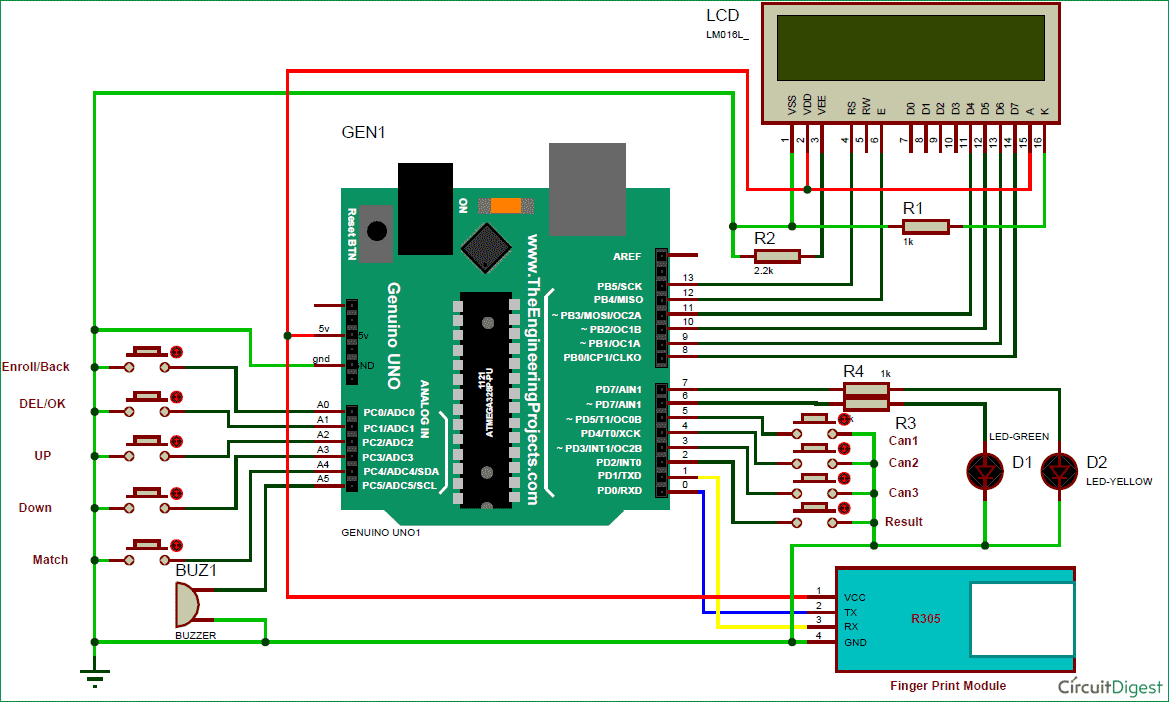





embedded system is good