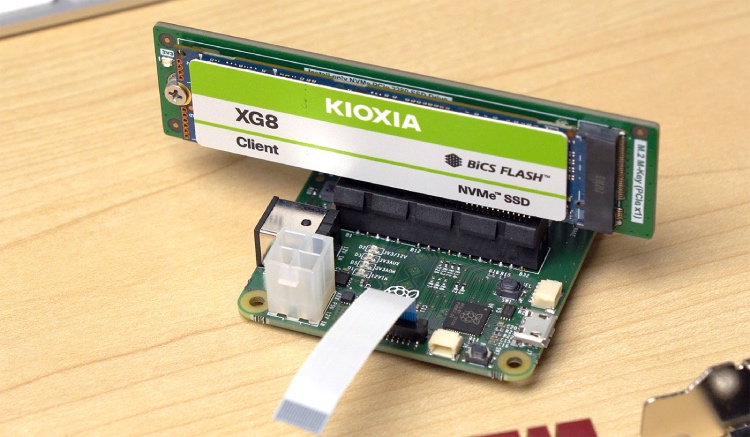
The Raspberry Pi has undergone significant evolution since its initial release, consistently integrating more powerful processors and enhanced interfaces in subsequent versions. The latest in the series, the Raspberry Pi 5, comes with an impressive onboard PCIe port. Jeff Geerling didn’t waste any time and immediately connected an NVMe SSD, using it as a boot drive.
In his guide, Jeff outlines the necessary steps to boot from an NVMe SSD. This involves altering the config file to activate PCIe and rearrange the boot sequence of the Raspberry Pi. Following these adjustments, the system can be booted directly from an SSD that has the Raspberry Pi OS installed. For transferring the operating system to the NVMe drive, he suggests replicating an existing boot volume from a microSD installation.
The primary advantage of this setup is the noticeable improvement in speed. With the single PCI2.0 lane we can get a theoretical PCIE bandwidth of up to 500Mbps. NVMe SSDs outperform even the most advanced microSD cards in terms of both speed and dependability. Jeff also highlights the possibility of connecting an NVMe SSD via a PCIe switch on the Pi 5, though it’s important to note that booting from this configuration is currently not supported.


Author